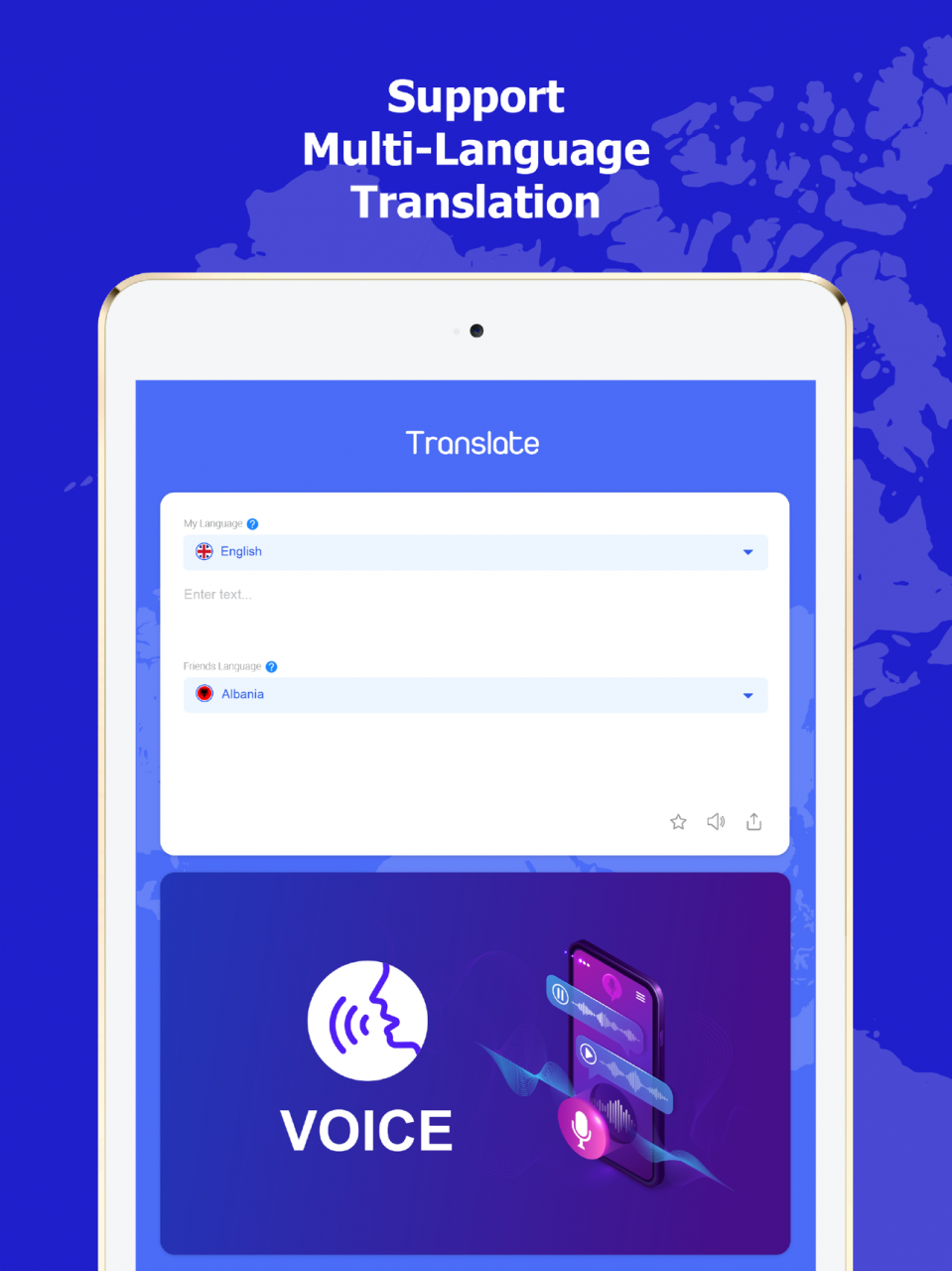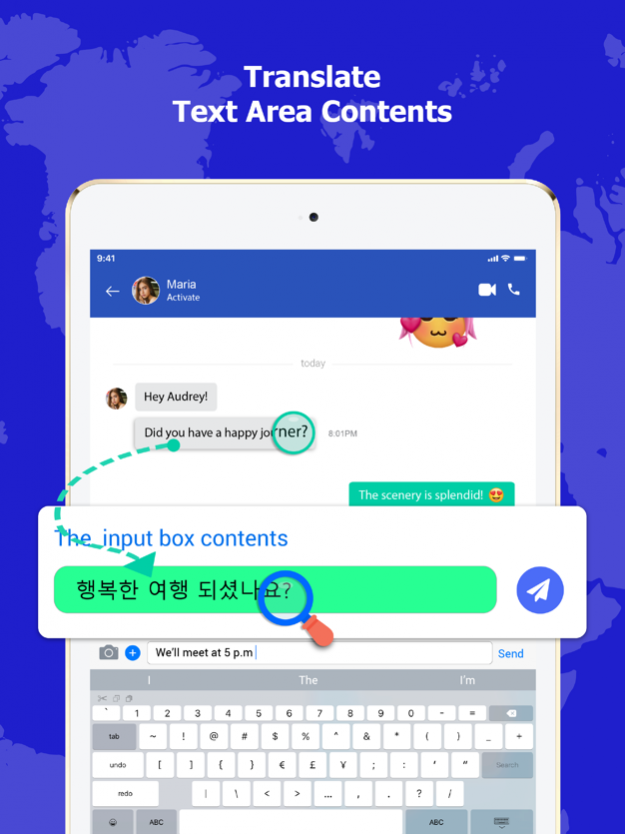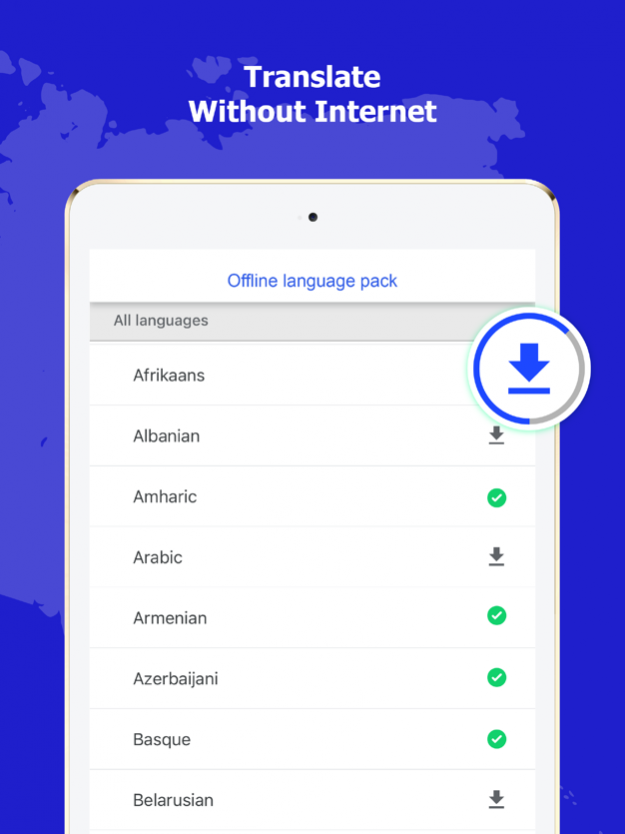Translate Pictures By Camera 1.4
Free Version
Publisher Description
Translate text from photos, Speak & Translate
Use the phone’s camera to scan & translate text from photos, pictures & images
This app also have features file translator (.pdf .txt .doc .docx)and world dictionary as well. Audio, voice, text, image, sentence translate or language translation algorithm is very easy and simple to understand all translated languages and other translation phrase. Remember! this is not a text translate scanner app, this is an ultimate all language translator and interpretation app which pronounce all languages.
Free language convert or voice translator app service you to speak, learn and translate all languages. The advance English translator app has a nifty interface with voice translation to translate. Furthermore, Image translator uses its lens translation system to capture or to get text on any board, notebook or note page in order to translate language through OCR translation app. Thus, this is also a good camera translator. Capture any text image and get quick translation results. So, what are you waiting for? Just grab the ultimate world language translator now from the play store which all in one package that provide you best translation ever
Language converter app Features:
• Auto Language Detection
• Unlimited Photo Translation
• Most advanced OCR technology
• 100+ languages supported
• Word to word and sentences translate on any language.
• Do Voice messages & audio notes & recording conversion
• Perfect file translator (.pdf .txt .doc .docx)
• Translate Photo, image having text trough this photo translator
• Translate any capture image through this camera translator
• Text and written content language translation
• Worldwide familiar free language translator
• World Dictionary of the words with reference
• Text mode: Take a photo of a document with pages or upload a photo from your gallery. Translate pictures will scan the text and translate it into any language you want.
Following language supported:
Afrikaans, (العربية), Bengali, Bulgarian, Bosnian, Catalan, Chinese Simplified, Croatian, Czech, Danish, Dutch, English, Estonian, Fijian, Filipino, Finnish, French, German, Greek, Haitian Creole, Hebrew, Hindi, Hungarian, Icelandic, Indonesian, Italian, Chinese Traditional, Japanese, Korean, Latvian, Lithuanian, Malagasy, Malay, Maltese, Norwegian, Polish, Portuguese, Romanian, Russian, Samoan, Serbian, Serbian-Latin, Slovak, Slovenian, Spanish, Swedish, Turkish
Terms of service: https://sites.google.com/view/term-of-service-stickers
Privacy policy: https://sites.google.com/view/cameratranslater-policy
Jul 15, 2022 Version 1.4
- Various bug fixes and performance improvements
About Translate Pictures By Camera
Translate Pictures By Camera is a free app for iOS published in the System Maintenance list of apps, part of System Utilities.
The company that develops Translate Pictures By Camera is HEALTH CARE. The latest version released by its developer is 1.4.
To install Translate Pictures By Camera on your iOS device, just click the green Continue To App button above to start the installation process. The app is listed on our website since 2022-07-15 and was downloaded 0 times. We have already checked if the download link is safe, however for your own protection we recommend that you scan the downloaded app with your antivirus. Your antivirus may detect the Translate Pictures By Camera as malware if the download link is broken.
How to install Translate Pictures By Camera on your iOS device:
- Click on the Continue To App button on our website. This will redirect you to the App Store.
- Once the Translate Pictures By Camera is shown in the iTunes listing of your iOS device, you can start its download and installation. Tap on the GET button to the right of the app to start downloading it.
- If you are not logged-in the iOS appstore app, you'll be prompted for your your Apple ID and/or password.
- After Translate Pictures By Camera is downloaded, you'll see an INSTALL button to the right. Tap on it to start the actual installation of the iOS app.
- Once installation is finished you can tap on the OPEN button to start it. Its icon will also be added to your device home screen.